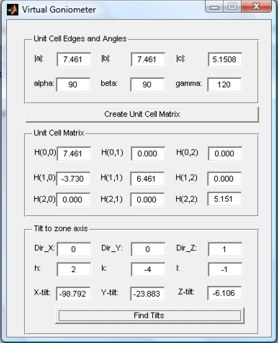VirtualGoniometer is part of the QSTEM software suite. It allows you to construct the unit cell matrix from a set of unit cell parameters (vector lengths and angles) and to find the appropriate tilt vectors for rotating this unit cell to a specific zone axis.
The procedure is straight forward:
- At the top of the GUI, enter the unit cell parameters.
- Press the ‘Create Unit Cell Matrix’ button. This produces content of the unit cell matrix. Alternatively, you can also enter these matrix entries manually.
- Specify the direction of alogn which you would like the zone axis to point in the fields Dir_x, Dir_y, and Dir_z. Normally this would be parallel to the electron beam, i.e. along [0 0 1].
- Define the desired zone axis, e.g. in the example shown to the left [2 -4 -1].
-
Press the ‘Find Tilts’ button to obtain the tilt angles to tilt the current structure matrix to the desired zone axis. These angles can then, for example, be entered in the QSTEM GUI.
Note that the tilt angles are computed using the additional constraint that the y-component of the first lattice vector vanishes.
The unit cell matrix is the matrix which converts fractional atom coordinates into cartesian coordinates, i.e. rcart = H*rfract.